DIG Live Online
Test Group One
Tuesday, May 26
6PM PST / 9PM EST
Thanks for being a part of this test group. I am honored you would choose to participate!
It’s a diverse test group. Some have never used the DIG Bible Study method before. Some have never used the technology before. And I have never led a online Bible study before.
Hence, the need to test and prepare for the best online experience in the future — for guests…and the host! Ha!
What the Session Will Include
Much like a normal DIG Bible study, the session will last about 1 hour. Here’s the quicklook:
- Intros and DIG overview
- Bible study utilizing DIG
- Close in prayer
- Feedback form sent
More session details, if you’re interested…
We’ll start with quick introductions and then a quick overview of the DIG Bible Study Method. This allows each guest — no matter their DIG experience — the opportunity to participate.
Using the DIG method, we study straight from a passage in the Bible. There is no need to buy any other book or guide…the Scripture does this for us! You are welcome to speak-up or simply listen in, whatever you are comfortable with.
The session closes with prayer and encouragement for continued meditation on the passage later.
Following our time together, I will send out a quick feedback form to gain insights into what went well, what could be improved, etc.
Who May Come
The test group session is limited to those I’ve invited, though you are welcome to have your spouse participate with you if you’d like.
Most future online DIG Bible Studies will be open to whomever would want to attend.
Devices and Apps
 We will use a Microsoft Teams meeting for our online session.
We will use a Microsoft Teams meeting for our online session.
Teams provides many advantages:
- Free apps for desktop and mobile devices (Mac, Windows, iOS and Android)
- Option to join through a browser (Chrome recommended, Safari not-so-much)
- Guest inclusion (no paid Microsoft 365 account required)
- Worldclass security and privacy
 Use the link in the meeting invitation email or the button above to join. Using Chrome browser works well. For the best experience, you can download your Teams app version-of-choice and sign up for a free Microsoft account beforehand. However, the app and account sign-up are not required.
Use the link in the meeting invitation email or the button above to join. Using Chrome browser works well. For the best experience, you can download your Teams app version-of-choice and sign up for a free Microsoft account beforehand. However, the app and account sign-up are not required.
It’s also recommended to join sessions with a headset (best) or headphones. While we’d love to see your cute face, using a video camera is not required.
If you’ve never used Microsoft Teams before, it may be helpful to arrive 5 minutes early to check your audio and video settings. Just before joining, you can find the settings here:
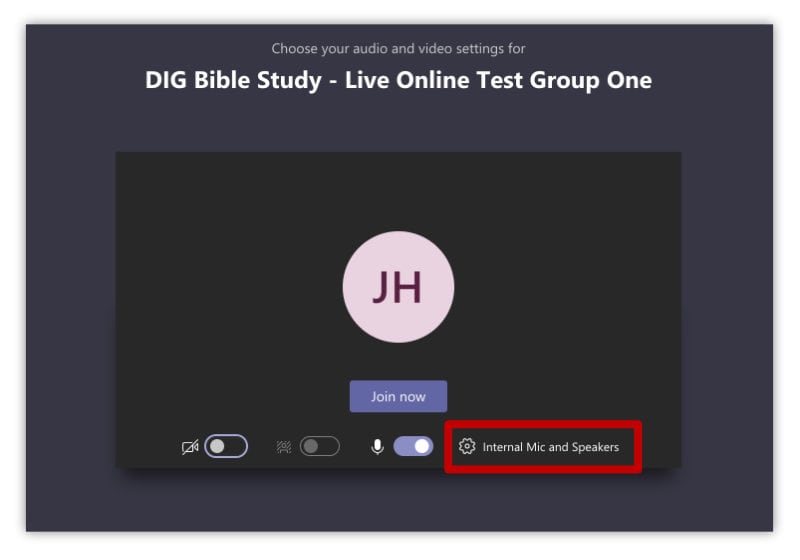
You can find more information about joining a Teams meeting here…
Additional Info
What Bible to use?
I lead from the English Standard Version (ESV). Here’s an list of encouraged (and discouraged) translations:
- English Standard Version (ESV)
- New American Standard Bible (NASB)
- New International Version (NIV)
- King James Version (KJV)
- New King James Version (NKJV)
- Holman Christian Standard Bible (HSCB)
- The Message (MSG)
- The Living Bible (TLB)
- King James Version – LDS Edition
- New World Translation (NWT)
Study Bibles better?
There is no need for a fancy study Bible. One main purpose of the DIG Bible Study Method is to train people how to read the Scriptures themselves, using the Bible and the Holy Spirit as the primary commentators. Study Bibles often shortcut this experience when referenced quickly.
To mute or not to mute?
If your setup has background noise at all, it’s best to mute your microphone until you need to speak. While using technology to overcome the distance barrier is great, the cumulative noise pollution from everyone’s mics can be a major distraction.
Have Questions?
I hope you’re as excited as I am for this opportunity to study online together!
If you have questions, you’re welcome to email me anytime.
– Jason

